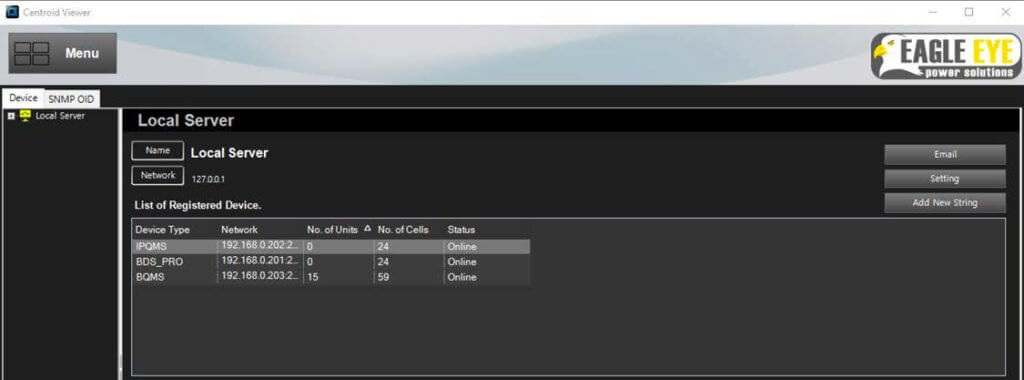Introduction
This page outlines the latest software versions for the BMS-Series battery monitoring systems. New updates will be added to this page as they become available. For the latest Vigilant Battery Monitoring system update, please visit the Vigilant Update page.
The Centroid Snet software package applies to the BQMS, iPQMS, BDS-Pro, and BMS-icom systems. The initial installation requires support programs that are not available to download on this page. Please contact Eagle Eye if you are installing the program for the first time.
Update Instructions
The following update instructions apply to all versions. Please note that example screenshots may show a different version that what is shown on your version.
Step 1: Stop the Centroid Snet 2 Service
- Close Centroid Viewer. Open the Run command (Win key + R) and type “services.msc”.
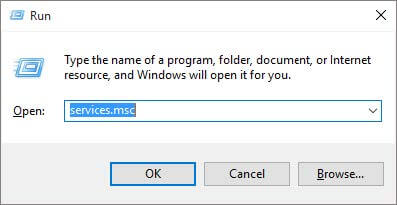
- In Services, select CentroidSnet 2 and then click Stop on the left.
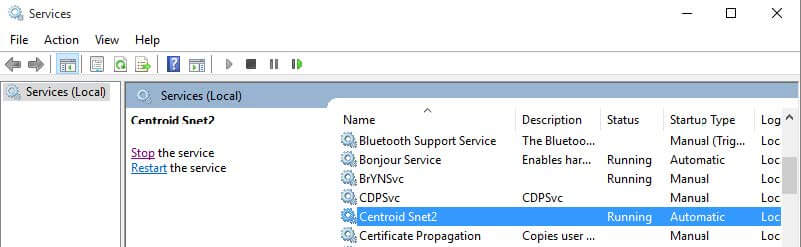
Step 2: Uninstall Centroid Snet 2 and Centroid Viewer
- Open Programs and Features from the Control Panel or Add/Remove Programs and uninstall Centroid Snet2 and Centroid Viewer.
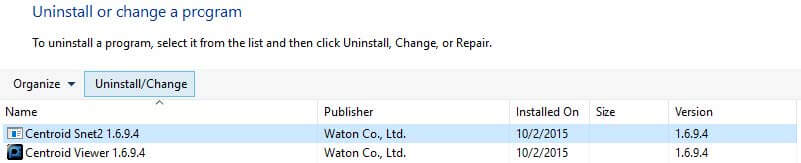
Step 3: Install New Version of Centroid Snet 2 & Centroid Viewer
- Execute Centroid Snet2 v2.x.x.exe, be sure to “Run as administrator.”
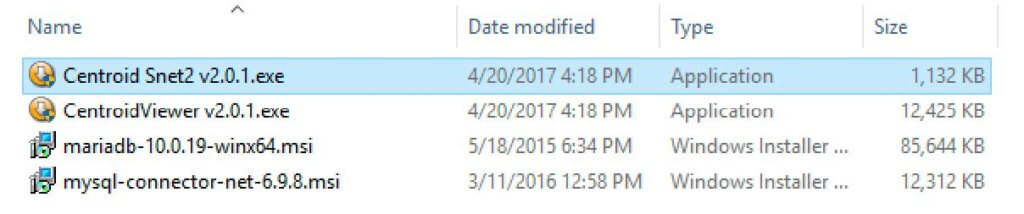
- Progress through the install. On the last screen, make sure “Run Centroid Snet2 2.x.x” is checked, then click finish.
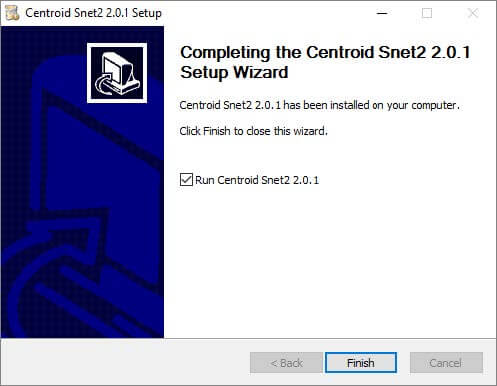
NOTE: A message may appear that says “Centroid Snet 2 has stopped working”. If this occurs, just click Cancel. The program will still be installed correctly.
- Execute CentroidViewer v2.x.x.exe.
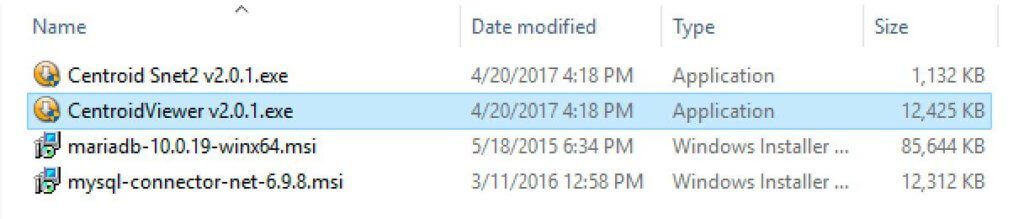
- Follow the prompts to complete the installation, the checkbox to run the program does not need to be checked.
- Open the Services window and start the Centroid Snet 2 service.
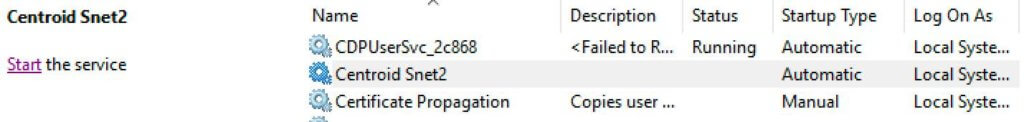

- With the service running, open Centroid Viewer, all of the registered systems should be online and the measurement data history should be present.